A simple extension that replaces the ugly X logo with the modern twitter bird logo. Also fixes and replace the “/X” with “/Twitter” in the tab title.
Installation
- Clone the repository to your local machine
git clone https://github.com/goesbyabhi/birb
- Open Chrome/ any chromium based browser and go to
chrome://extensions/ - Enable Developer mode
- Click on Load unpacked
- Select the folder where you cloned the repository
Preview
how to add 3 images in a row
| Default | Lights Out | Dim |
|---|---|---|
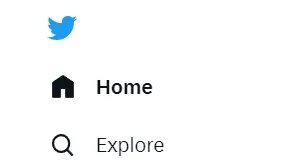 | 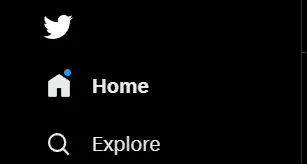 | 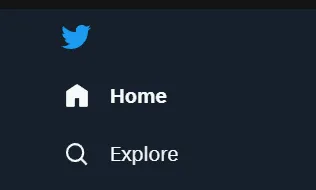 |